Shell standalone
Move to wxpyNautilus directory and run "debut.py" to startup REPL::
$ py -3 debut.py
Note
-
mwxlib creates ~/.mwxlib/ in your home directory. This includes history, logs, dump files used to report when an error occurs.
-
At the first startup, it takes some time to collect module information and create a dictionary. The collected module name is used for completion at the time of input in the shell. If you start the shell while pressing [C-S-], the dictionary will be recreated.
Basic access
Objects in the process can be accessed through self and this, e.g.,
>>> self
>>> this
>>> self.shell
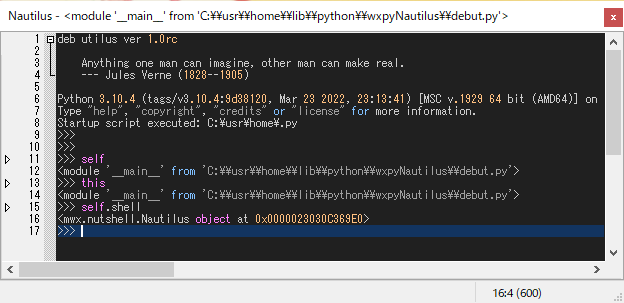
Tip
- The
selfis the target object of the shell, that is,__main__module in the startup root shell. - The
thisis the module that includesself. - The
self.shellis a special variable that points to the current shell instance.
There are many shortcut keys defined as default. Hereafter, we use the following abbreviations:
* [C-x] Control (Command) + x.
* [M-x] Alt (Meta) + x.
* [S-x] Shift + x.
* [C-x y] press [C-x] followed by [y] (aka. two-stroke key)